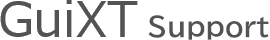FieldSize
-
コマンド
-
(a-c)
- AppendFile
- AppendRow
- ApplyGuiScript
- Box
- BoxSize
- Breakpoint
- ButtonSize
- Cachefile
- Call
- CallJS
- CallJSAsync
- CallVB
- CallVBAsync
- CallVBS
- CallVBSAsync
- CheckBox
- CheckDate
- Clear
- ClearCallCache
- CloseControl
- CloseFile
- Column
- ColumnHeader
- ColumnOrder
- ColumnSize
- ColumnWidth
- Comment
- CompareText
- Compress
- ConnectHTML
- Control
- ConvertText
- CopyFile
- Copytext
- CreateStructure
- CreateTable
- (d-h)
- (i-q)
- (r-s)
- (t-z)
-
(a-c)
GuiXT
| 目的 | ||
|---|---|---|
| 入力フィールドや出力フィールドのサイズを変更できます。 | ||
| 例 | ||
| FieldSize F[Material] 10 | ||
| 書式 | ||
| FieldSize [Screen element] n
新しいフィールドサイズはn文字です。 nは、1と現在のフィールドサイズの間の値です。 |
||
| オプション | ||
|
||
| ヒントとコツ | ||
| 使用する値がn文字を超える場合、フィールドは自動的にスクロール可能になるため、ユーザーは増加した値を表示できます。 ただし、通常、FieldSizeは、フィールド値がn文字を超えないことが確実である場合、または-Scrollableオプションと組み合わされている場合にのみ使用する必要があります。 |
- カテゴリ
- (d-h)