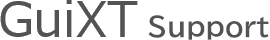Comment
-
コマンド
-
(a-c)
- AppendFile
- AppendRow
- ApplyGuiScript
- Box
- BoxSize
- Breakpoint
- ButtonSize
- Cachefile
- Call
- CallJS
- CallJSAsync
- CallVB
- CallVBAsync
- CallVBS
- CallVBSAsync
- CheckBox
- CheckDate
- Clear
- ClearCallCache
- CloseControl
- CloseFile
- Column
- ColumnHeader
- ColumnOrder
- ColumnSize
- ColumnWidth
- Comment
- CompareText
- Compress
- ConnectHTML
- Control
- ConvertText
- CopyFile
- Copytext
- CreateStructure
- CreateTable
- (d-h)
- (i-q)
- (r-s)
- (t-z)
-
(a-c)
GuiXT
| 目的 |
|---|
| SAP画面にコメントを表示できます。 |
| 例 |
| Comment (10,50) “Please use form M10A” Comment (11,50) “for printout” |
| 書式 |
| Comment (position) “text” |
| ヒントとコツ |
| テキストを修飾文字で表示したい場合、htmlファイル表示やリッチテキストの表示に使用されるImageコマンドやViewコマンドを利用できます。 |
- カテゴリ
- (a-c)